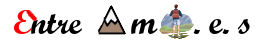|
|
| (24 versions intermédiaires par le même utilisateur non affichées) |
| Ligne 1 : |
Ligne 1 : |
| | + | Pour visualiser cet agenda sur votre ordinateur ou votre smartphone : |
| | + | :* cliquez sur ce [https://calendar.google.com/calendar/embed?src=1g2vb0411ibvicj0455il44bto%40group.calendar.google.com&ctz=Europe%2FParis ''lien'']. |
| | + | Si, de plus, vous utilisez GoogleCalendar et désirez ajouter cet agenda à vos agendas personnels : |
| | + | :* cliquez sur le "''+GoogleCalendar''", en bas et à droite de la nouvelle fenêtre. |
| | + | |
| | + | <!-- |
| | + | {{:Spécial:IframePage/Calendrier}} |
| | + | |
| | {{#widget:Google Calendar | | {{#widget:Google Calendar |
| − | |id=bassee.en.balade@gmail.com <!-- BenB programme --> | + | |id=1g2vb0411ibvicj0455il44bto@group.calendar.google.com |
| − | |color=528800
| + | |color=2952A3 |
| − | |id=crk79qv5j4uballbrtheqg2598@group.calendar.google.com <!-- BenB travail associatif -->
| + | |title=Entre Amis |
| − | |color=23711616 | |
| − | <!-- les vacances scolaires en France -->
| |
| − | |id=gtsr87drf79rsbocvcqpsjg9c8@group.calendar.google.com
| |
| − | |color=23182C57 | |
| − | <!-- les jours fériés en France -->
| |
| − | |id=fr.french#holiday@group.v.calendar.google.com
| |
| − | |color=23182C57
| |
| − | <!-- Les phases de la Lune -->
| |
| − | |id=ht3jlfaac5lfd6263ulfh4tql8@group.calendar.google.com
| |
| | |lang=fr | | |lang=fr |
| − | |id=e_2_fr#weeknum@group.v.calendar.google.com <!-- Numéros de semaine -->
| |
| − | |title=L'agenda de Bassée en Balade
| |
| − | <!-- |timezone=America/New_York
| |
| − | |width=100% -->
| |
| − | |weekstart=2
| |
| | }} | | }} |
| − | <!--
| |
| − | <iframe src="https://www.google.com/calendar/b/0/embed?height=600&wkst=1&bgcolor=%23FFFFFF&src=crk79qv5j4uballbrtheqg2598%40group.calendar.google.com&color=%23711616&src=gtsr87drf79rsbocvcqpsjg9c8%40group.calendar.google.com&color=%23182C57&ctz=Europe%2FParis" style=" border-width:0 " width="800" height="600" frameborder="0" scrolling="no"></iframe>
| |
| − |
| |
| − | * id - is a calendar ID (including @calendar.google.com, come match user email addresses) - can be found on calendar settings page
| |
| − | * title - new title if you want to override calendar title (optional)
| |
| − | * height and width define calendar dimensions, 100%x600 is default (only width can be defined in %).
| |
| − | * color - events color (hex value. e.g. 5229A3) - only color used in Google's wizard can be used.
| |
| − | * bgcolor - events color (hex value. e.g. ffcc66)
| |
| − | * weekstart - first day of the week (1-7)
| |
| − | * lang - interface language (en, fr, ru and etc).
| |
| − | * view - default view MONTH (default)/WEEK/AGENDA)
| |
| − | * timezone - time zone defined as a string like "America/New_York", should be automatically detected if omitted
| |
| − | * pvttk - This key is used to access non-public calendars. All calendars must be on a single account.
| |
| − | * style - The style attribute to be applied to the iframe.
| |
| − | * You can also trigger parts of the interface on and off:
| |
| − | o showtitle - true (default)/false - shows title
| |
| − | o shownav - true (default)/false - shows navigation arrows
| |
| − | o showdate - true (default)/false - shows date
| |
| − | o showtabs - true (default)/false - shows view tabs
| |
| − | o showcals - true (default)/false - shows a calendar list
| |
| − | o showprint - true (default)/false - shows a print icon
| |
| − | o showtz - true (default)/false - shows timezone
| |
| − | o border - true/false (default) - draws thin border around the widget
| |
| − | * app - for Google Apps for Your Domain Calendars, specify the domain name for the account (http://www.google.com/calendar/hosted/yourdomain.com/render)
| |
| | --> | | --> |